
Recently, there are new facebook virus that attacks alot of Facebook users… It is spreading via Facebook’s IM (Instant Messaging a.k.a. chatbox), and it is started like this :
“Hi. How are you?”
you repiles…
“Wanna laugh?”
you replies…
“Is it you on the video? want to see?”
And it will send you a LINK and DO NOT click the link!!!
What? you already clicked it?
Dont worry, this is the solution…
If your computer automatically turned off and then it will start in safe mode, dont worry…
Just follow this step…
1 : Click “Start” button
2 : Search : msconfig
3 : Run it and it will be like this :
4 : Click on the “Boot” tab and if you are really “infected”, it should be like this :
5 : Untick “Safe boot” until you see this :
6 : Click “OK” and then restart your PC…and its done!!!



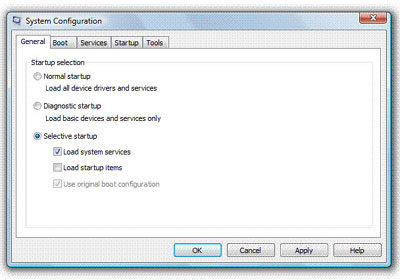













0 Org je Komen:
Post a Comment